Docker
App Developers - build containers
SysAdmins - run containers
Running vs Building a container
Running a container
It is similar to launching an application.
There is a pre-configured script configured at build time with the ENTRYPOINT instruction that contains the script to launch and the container runs till the script exits with status 0.
Using command line
docker pull <container image URL>
docker run -d --name=<NAME> [ -e <ENV VARIABLE> -p <PORT MAPPING/PROTOCOL> -v <VOLUME MAPPING> ] [other options] <container image URL>
You may be used to seeing the parts of the command being split into lines:
docker pull <container image URL>
docker run -d \
--name=<NAME> \
[ -e <ENV VARIABLE> \
-p <PORT MAPPING/PROTOCOL> \
-v <VOLUME MAPPING> ] \
[other options] \
<container image URL>
Using Docker Compose
Create a .yml Docker Compose file with the following contents to describe the parameters of the container.
version: <version>
services:
<NAME>:
image: <container image URL>
[
environment:
- [ENV VARIABLE 1]
- [ENV VARIABLE 2]
ports:
- [PORT MAPPING/PROTOCOL]
volumes:
- [VOLUME MAPPING 1]
- [VOLUME MAPPING 2]
]
[other options]
Building a container
Containers are built using Dockerfiles. A Dockerfile is comprised of many instructions. The instructions are written as uppercase by convention. All Dockerfiles begin with the FROM <base image> instruction, which may only be preceded by ARG instructions.
When using a Dockerfile, the easiest way to think about what needs to be put into a new container is this way: You're taking some base-level container and adding or overriding stuff in your Dockerfile to ultimately generate a stand-lone container that's a new image.
So if you're trying a centos:7 container and installing an application into it and make it autostartup and run when you do the run command, you'll need to remember these key things:
- Use the
RUNsyntax for any command-line things you'd need to do - Use the
COPYsyntax to take files from your local computer and put them into the container image - Learn
BASHscripting and update the defaultENTRYPOINTso your Bash script executes the new software and doesn't exit the script.
e.g.:
#!/bin/bash
echo "Hello World" > test.txt
./Instagram.AppImage
/bin/bash
With this script in place, even if the binary crashes, the container will fallback to bash shell and you can then check for any logs or troubleshoot.
Obviously, this is for debugging, and not for production.
RUN vs CMD vs ENTRYPOINT instructions
RUNexecutes commands in a new layer and creates a new image. So it is recommended to chain them together.- e.g. it's used for installing software packages
CMDsets default commands and/or parameters for the container.- If the
CMDdoes not define an executable, it should be defined by theENTRYPOINT - In case there are multiple
CMDstatements, only the last one gets executed. - It can be overwritten from the command line when a Docker container runs.
- If the
ENTRYPOINTconfigures a container that'll run as an executable.- Unlike
CMD, anENTRYPOINTcommand does not get ignored by additional parameters that are specified in thedocker runcommand.
- Unlike
If CMD is defined in base image, setting an ENTRYPOINT will override it in the derived image. In such a case, CMD has to be redefined.
All three instructions have two forms: Shell form and Executable form.
Shell form
<Instruction> <Command>
e.g.:
CMD echo "Hello World!"
Executable form
<Instruction> ["executable", "parameter1", "parameter2", ...]
e.g.: ```
RUN ["apt", "install", "firefox"]
How CMD and ENTRYPOINT interact
- In the absence of an
ENTRYPOINT, If theCMDhas an executable, it will be executed along with its parameters. - If there is an
ENTRYPOINT, theCMDparameters are passed in addition to theENTRYPOINTexecutable and parameters. - If there are executables in both
CMDandENTRYPOINT,ENTRYPOINTtakes precedence.
| No ENTRYPOINT | ENTRYPOINT exec_entry p1_entry | ENTRYPOINT ["exec_entry", "p1_entry"] | |
|---|---|---|---|
| No CMD | error, not allowed | /bin/sh -c exec_entry p1_entry | exec_entry p1_entry |
| CMD ["exec_cmd", "p1_cmd"] | exec_cmd p1_cmd | /bin/sh -c exec_entry p1_entry | exec_entry p1_entry exec_cmd p1_cmd |
| CMD ["p1_cmd", "p2_cmd"] | p1_cmd p2_cmd | /bin/sh -c exec_entry p1_entry | exec_entry p1_entry p1_cmd p2_cmd |
| CMD exec_cmd p1_cmd | /bin/sh exec_cmd p1_cmd | /bin/sh -c exec_entry p1_entry | exec_entry p1_entry /bin/sh -c exec_cmd p1_cmd |
execmeans executablep1andp2are parameters, for the executable_cmdsuffix means from CMD_entrysuffix means from ENTRYPOINT
Docker Compose
Docker compose is used to keep a seperation of conerns. Different apps and services should run in different containers.
e.g. You have an app that has both a web component and a database component.
- You need a
Dockerfileto build the web piece of the application (install middleware, copy application code, run webserver). - You also need a
Dockerfileto build the database piece of the application (install database software, run SQL to build schema, startup the database). - You need a docker-compose file that starts up both containers together.
- Run
docker-compose upto start up the full stack application
e.g.:
...
services:
webserver:
image: dockersamples/visualizer: stable
ports:
- "8080:8080"
volumes:
- "/var/run/docker.sock:/var/run/docker.sock"
deploy:
placement:
constraints: [node.role == manager]
networks:
- webnet
database:
image: redis
ports:
- "6379:6379"
volumes:
"/home/docker/data:/data"
deploy:
placement:
constraints: [node.role == manager]
command: redis-server --appendonly yes
networks:
- webnet
networks:
webnet:
...
Kubernetes
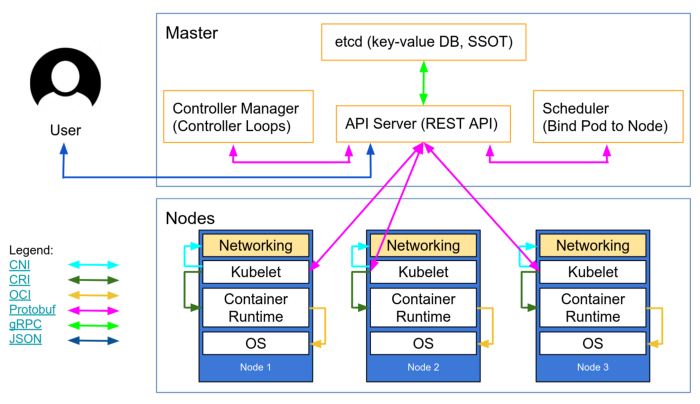
Kubernetes/K8s is essentially docker compose on steroids.
Docker compose defines the application stack to run.
Kubernetes defines the application stack and lets the control plane monitor the containers, deploys them to multiple servers, and keeps them running if they were to crash.
Kubernetes is what should be used in a production ready, highly available application, rather than docker-compose which better suits a demo environment.
The components of the Kubernetes Control Plane are:
kube-apiserver : The API server exposes the Kubernetes API
etcd : Consistent and HA key-value store used s Kubernetes' backing store for all cluster data
kube-scheduler : Watches for newly created Pods with no assigned node and selects a node for them to run on
kube-controller-manager : Runs controller processes